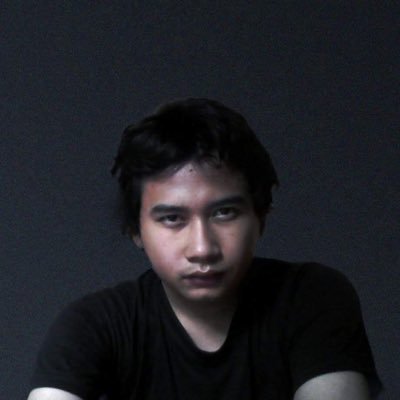How to Install Spotify in Ubuntu
Add this line to your list of repositories by editing your /etc/apt/sources.list
deb http://repository-origin.spotify.com stable non-free
If you want to verify the downloaded packages, you will need to add our public key
sudo apt-key adv --keyserver hkp://keyserver.ubuntu.com:80 --recv-keys 94558F59
Run apt-get update
sudo apt-get update
Install spotify
sudo apt-get install spotify-client
This is the alternative steps:
# 1. Add the Spotify repository signing key to be able to verify downloaded packages
sudo apt-key adv --keyserver hkp://keyserver.ubuntu.com:80 --recv-keys D2C19886
# 2. Add the Spotify repository
echo deb http://repository.spotify.com stable non-free | sudo tee /etc/apt/sources.list.d/spotify.list
# 3. Update list of available packages
sudo apt update
# 4. Install Spotify
sudo apt install spotify-client